/*
* Copyright 2012 AndroidPlot.com
*
* Licensed under the Apache License, Version 2.0 (the "License");
* you may not use this file except in compliance with the License.
* You may obtain a copy of the License at
*
* http://www.apache.org/licenses/LICENSE-2.0
*
* Unless required by applicable law or agreed to in writing, software
* distributed under the License is distributed on an "AS IS" BASIS,
* WITHOUT WARRANTIES OR CONDITIONS OF ANY KIND, either express or implied.
* See the License for the specific language governing permissions and
* limitations under the License.
*/
package com.androidplot.demos;
import android.app.Activity;
import android.content.Context;
import android.graphics.Color;
import android.hardware.Sensor;
import android.hardware.SensorEvent;
import android.hardware.SensorEventListener;
import android.hardware.SensorManager;
import android.os.Bundle;
import android.view.View;
import android.widget.CheckBox;
import android.widget.CompoundButton;
import com.androidplot.util.PlotStatistics;
import com.androidplot.xy.*;
import java.text.FieldPosition;
import java.text.Format;
import java.text.ParsePosition;
import java.util.Arrays;
// Monitor the phone's orientation sensor and plot the resulting azimuth pitch and roll values.
// See: http://developer.android.com/reference/android/hardware/SensorEvent.html
public class OrientationSensorExampleActivity extends Activity implements SensorEventListener
{
/**
* A simple formatter to convert bar indexes into sensor names.
*/
private class APRIndexFormat extends Format {
@Override
public StringBuffer format(Object obj, StringBuffer toAppendTo, FieldPosition pos) {
Number num = (Number) obj;
// using num.intValue() will floor the value, so we add 0.5 to round instead:
int roundNum = (int) (num.floatValue() + 0.5f);
switch(roundNum) {
case 0:
toAppendTo.append("Azimuth");
break;
case 1:
toAppendTo.append("Pitch");
break;
case 2:
toAppendTo.append("Roll");
break;
default:
toAppendTo.append("Unknown");
}
return toAppendTo;
}
@Override
public Object parseObject(String source, ParsePosition pos) {
return null; // We don't use this so just return null for now.
}
}
private static final int HISTORY_SIZE = 30; // number of points to plot in history
private SensorManager sensorMgr = null;
private Sensor orSensor = null;
private XYPlot aprLevelsPlot = null;
private XYPlot aprHistoryPlot = null;
private CheckBox hwAcceleratedCb;
private CheckBox showFpsCb;
private SimpleXYSeries aprLevelsSeries = null;
private SimpleXYSeries azimuthHistorySeries = null;
private SimpleXYSeries pitchHistorySeries = null;
private SimpleXYSeries rollHistorySeries = null;
/** Called when the activity is first created. */
@Override
public void onCreate(Bundle savedInstanceState) {
super.onCreate(savedInstanceState);
setContentView(R.layout.orientation_sensor_example);
// setup the APR Levels plot:
aprLevelsPlot = (XYPlot) findViewById(R.id.aprLevelsPlot);
aprLevelsSeries = new SimpleXYSeries("APR Levels");
aprLevelsSeries.useImplicitXVals();
aprLevelsPlot.addSeries(aprLevelsSeries,
new BarFormatter(Color.argb(100, 0, 200, 0), Color.rgb(0, 80, 0)));
aprLevelsPlot.setDomainStepValue(3);
aprLevelsPlot.setTicksPerRangeLabel(3);
// per the android documentation, the minimum and maximum readings we can get from
// any of the orientation sensors is -180 and 359 respectively so we will fix our plot's
// boundaries to those values. If we did not do this, the plot would auto-range which
// can be visually confusing in the case of dynamic plots.
aprLevelsPlot.setRangeBoundaries(-180, 359, BoundaryMode.FIXED);
// use our custom domain value formatter:
aprLevelsPlot.setDomainValueFormat(new APRIndexFormat());
// update our domain and range axis labels:
aprLevelsPlot.setDomainLabel("Axis");
aprLevelsPlot.getDomainLabelWidget().pack();
aprLevelsPlot.setRangeLabel("Angle (Degs)");
aprLevelsPlot.getRangeLabelWidget().pack();
aprLevelsPlot.setGridPadding(15, 0, 15, 0);
// setup the APR History plot:
aprHistoryPlot = (XYPlot) findViewById(R.id.aprHistoryPlot);
azimuthHistorySeries = new SimpleXYSeries("Azimuth");
azimuthHistorySeries.useImplicitXVals();
pitchHistorySeries = new SimpleXYSeries("Pitch");
pitchHistorySeries.useImplicitXVals();
rollHistorySeries = new SimpleXYSeries("Roll");
rollHistorySeries.useImplicitXVals();
aprHistoryPlot.setRangeBoundaries(-180, 359, BoundaryMode.FIXED);
aprHistoryPlot.setDomainBoundaries(0, 30, BoundaryMode.FIXED);
aprHistoryPlot.addSeries(azimuthHistorySeries, new LineAndPointFormatter(Color.rgb(100, 100, 200), Color.BLACK, null));
aprHistoryPlot.addSeries(pitchHistorySeries, new LineAndPointFormatter(Color.rgb(100, 200, 100), Color.BLACK, null));
aprHistoryPlot.addSeries(rollHistorySeries, new LineAndPointFormatter(Color.rgb(200, 100, 100), Color.BLACK, null));
aprHistoryPlot.setDomainStepValue(5);
aprHistoryPlot.setTicksPerRangeLabel(3);
aprHistoryPlot.setDomainLabel("Sample Index");
aprHistoryPlot.getDomainLabelWidget().pack();
aprHistoryPlot.setRangeLabel("Angle (Degs)");
aprHistoryPlot.getRangeLabelWidget().pack();
// setup checkboxes:
hwAcceleratedCb = (CheckBox) findViewById(R.id.hwAccelerationCb);
final PlotStatistics levelStats = new PlotStatistics(1000, false);
final PlotStatistics histStats = new PlotStatistics(1000, false);
aprLevelsPlot.addListener(levelStats);
aprHistoryPlot.addListener(histStats);
hwAcceleratedCb.setOnCheckedChangeListener(new CompoundButton.OnCheckedChangeListener() {
@Override
public void onCheckedChanged(CompoundButton compoundButton, boolean b) {
if(b) {
aprLevelsPlot.setLayerType(View.LAYER_TYPE_NONE, null);
aprHistoryPlot.setLayerType(View.LAYER_TYPE_NONE, null);
} else {
aprLevelsPlot.setLayerType(View.LAYER_TYPE_SOFTWARE, null);
aprHistoryPlot.setLayerType(View.LAYER_TYPE_SOFTWARE, null);
}
}
});
showFpsCb = (CheckBox) findViewById(R.id.showFpsCb);
showFpsCb.setOnCheckedChangeListener(new CompoundButton.OnCheckedChangeListener() {
@Override
public void onCheckedChanged(CompoundButton compoundButton, boolean b) {
levelStats.setAnnotatePlotEnabled(b);
histStats.setAnnotatePlotEnabled(b);
}
});
// get a ref to the BarRenderer so we can make some changes to it:
BarRenderer barRenderer = (BarRenderer) aprLevelsPlot.getRenderer(BarRenderer.class);
if(barRenderer != null) {
// make our bars a little thicker than the default so they can be seen better:
barRenderer.setBarWidth(25);
}
// register for orientation sensor events:
sensorMgr = (SensorManager) getApplicationContext().getSystemService(Context.SENSOR_SERVICE);
for (Sensor sensor : sensorMgr.getSensorList(Sensor.TYPE_ORIENTATION)) {
if (sensor.getType() == Sensor.TYPE_ORIENTATION) {
orSensor = sensor;
}
}
// if we can't access the orientation sensor then exit:
if (orSensor == null) {
System.out.println("Failed to attach to orSensor.");
cleanup();
}
sensorMgr.registerListener(this, orSensor, SensorManager.SENSOR_DELAY_UI);
}
private void cleanup() {
// aunregister with the orientation sensor before exiting:
sensorMgr.unregisterListener(this);
finish();
}
// Called whenever a new orSensor reading is taken.
@Override
public synchronized void onSensorChanged(SensorEvent sensorEvent) {
// update instantaneous data:
Number[] series1Numbers = {sensorEvent.values[0], sensorEvent.values[1], sensorEvent.values[2]};
aprLevelsSeries.setModel(Arrays.asList(series1Numbers), SimpleXYSeries.ArrayFormat.Y_VALS_ONLY);
// get rid the oldest sample in history:
if (rollHistorySeries.size() > HISTORY_SIZE) {
rollHistorySeries.removeFirst();
pitchHistorySeries.removeFirst();
azimuthHistorySeries.removeFirst();
}
// add the latest history sample:
azimuthHistorySeries.addLast(null, sensorEvent.values[0]);
pitchHistorySeries.addLast(null, sensorEvent.values[1]);
rollHistorySeries.addLast(null, sensorEvent.values[2]);
// redraw the Plots:
aprLevelsPlot.redraw();
aprHistoryPlot.redraw();
}
@Override
public void onAccuracyChanged(Sensor sensor, int i) {
// Not interested in this event
}
}
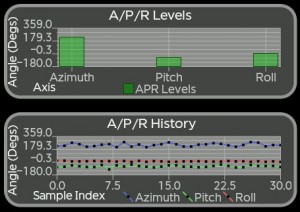 An Android application that updates an XYPlot with Azimuth Roll and Pitch data every time an orientation sensor event is fired. This project uses the SimpleXYPlot helper class to quickly generate a Series. This project does not demonstrate the most efficient way to write your application; if you care about about minimizing resource usage then you should implement XYSeries instead. SimpleXYPlot was meant for use in plots that are static or comprised of a small number of samples that change infrequently, and as a teaching aid to remove distracting boilerplate code from example projects like this one.
An Android application that updates an XYPlot with Azimuth Roll and Pitch data every time an orientation sensor event is fired. This project uses the SimpleXYPlot helper class to quickly generate a Series. This project does not demonstrate the most efficient way to write your application; if you care about about minimizing resource usage then you should implement XYSeries instead. SimpleXYPlot was meant for use in plots that are static or comprised of a small number of samples that change infrequently, and as a teaching aid to remove distracting boilerplate code from example projects like this one.
